Next in my series of reviews is To-Do List software. As I have posted previously I recently started keeping a list of the tasks that I needed to complete to help me get things done and most of all make sure that I don't forget anything. Having a to-do list made me more productive because I actually got things done, which in return made me feel much better. This inspired me to look at software to help me manage my to-do list, since eventually my Excel sheet was going to get too big and become too difficult to manage.
FruitfulTime TaskManager
Version: 1.0
Price: $29.99
- Download
Very easy to download, no questions asked and a download button is available on the front page so there is no need to click around the website to find the download link.
- Installation
The installation was done in 3 clicks, all you need to do is accept the license agreement, choose the install location and you're done. You can try the product free for 10 days, after which you will not be able to manage your tasks until you license the product.
- Features
The first thing you'll notice about FruitfulTime TaskManager is that it is easy to use and the UI is pretty straightforward. When you run the application the first time you are asked to set a password which you will need to enter every time you open TaskManager.
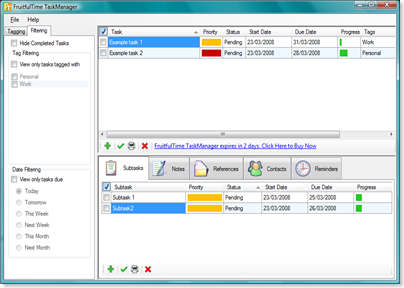
Each task you create can be assigned a priority of high, medium or low as well as a start date and a due date. Other properties that a task can contain are notes, reminders, and the progress which starts from 0% up to a 100%. One of the features that I really liked are the subtasks. For a task you can create as many subtasks as you like, so if a particular tasks is broken down into multiple tasks you can easily manage it with the use of the subtasks. Each subtask has all the properties of a task, so you can set individual properties for each subtask. Tasks can be categorized by assigning tags to them, which you can later use the filtering feature to filter out tasks by choosing which tags you want to view. Otherwise you can filter tasks by date and you will be able to view tasks due today, tomorrow, this week, this month and next month.
- Miscellaneous
There is no way to view all your tasks but group them by category. Once you have a lot of tasks on your list I can see the UI getting cluttered. I'm personally not a fan of checkboxes and this one seems to be filled with them, tagging, filtering, tasks, subtasks, I would rather be able to select multiple items from a list as I find that easier. I also ran into some bugs while reviewing this product, for example when I removed a tag from a task, and then filtered by that tag I could still see that task until I closed the UI and opened it again. Anther glitch was when I deleted some tasks and then created new ones, the new tasks had notes from the tasks I previously deleted. The UI is simple and quite easy to get used to, however it is lacking some features compared to the other products I reviewed.
- Rating 
Dextronet Swift To-Do List
Version: 6.96
Price: $44.95
- Download
Easy to download, again no questions asked and no forms to fill.
-Installation
The installation is quick and it was done in 4 clicks. When the installation is complete a Quick Overview Wizard is displayed guiding you through the first steps you need to take to start managing your task list. It runs for 21 days in evaluation mode before you need to buy the product, when the 21 days were up it started throwing fatal errors when running the program.
- Features
With Swift To-Do List you have the option to create multiple databases as well as multiple to-do lists which you can assign a different icon to. I would be inclined to create a new database for certain periods of time, for example every 3 months. This will help in keeping your to-do list as manageable as possible. Every database can optionally be password protected, so more than user can use Swift To-Do List each having their own database(s).

Creating tasks is fairly easy and each task can be assigned a priority, type, due date, notes, reminders as well as attachments. I like the idea of being able to attach files to tasks, so if a task involves writing a document or you have references for the task you can easily locate your resources. Tasks are colored depending on the priority, and the colors can be customized to your liking, so you don't need to keep the red, green and orange/yellow that is usually assigned by default. Finding your tasks is also made easy, either by the search feature where you can search for the text in the tasks themselves and the task notes with the added bonus of filtering the search results by state, priority, due date, date created and type, or else by filtering all tasks by the aforementioned properties.
- Miscellaneous
In order to change the priority, type and due date from the main view you need to click on the task and edit its properties. It would be nice if you can edit these from the main view in an easier manner, such as a combo box to change the value.
- Rating 
VIP Simple To Do List
Version: 2.9
Price: $29.95
- Download
Another easy to download product and it downloads as a compressed ZIP file. I think companies are starting to realize that nobody likes to fill in forms to download a product and most of the time people enter invalid data anyways.
- Installation
The installation is fast and easy, it only took about 5 clicks to complete. You are able to evaluate the software for free for 30 days, the longest period of the three products I reviewed.
- Features
The thing I liked the most about Simple To Do List is the extent to which you can group tasks to view. Tasks can be grouped by any of the tasks properties, which can then be further grouped by said properties. For example I like to group my tasks by category and further grouped by the due date. Additionally you can create filters to view the tasks you want only, and the filtering available is by due date, status, priority, task name, date created, las

General options include minimizing to tray, automatically load Simple To Do List when Windows starts and optional password protection. You are also able to change the look and feel of the UI, that is change the color scheme used and style of the UI to your liking. If you fancy everything pink, there is even an option for that. Each task can have notes and the notes can be minimized so they aren't displayed or maximized so when you select a task the notes related to it will be displayed. Reminders of a due task can also be configured, either by playing a sound or by receiving an email.
- Miscellaneous
To create a task you need to click on the 'Create Task' button and fill in the task info in the dialog. I would have liked to be able to cerate a new task on the fly by creating a new row and entering the values in the cells.
- Rating 
I personally chose VIP Simple To Do List for the fact that you can view your tasks grouped by category. This made is very similar to my original Excel sheet, but with added functionality !
